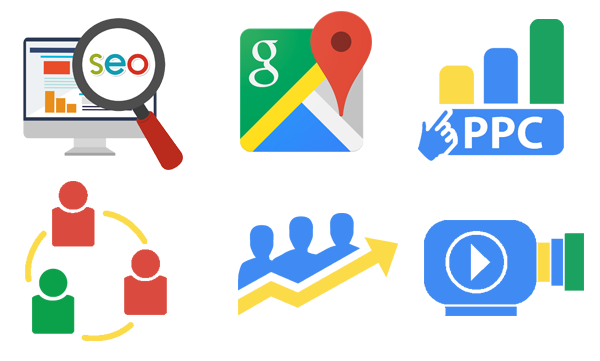GETTING YOUR LOCAL RETAIL OR SERVICE BUSINESS
ON GOOGLE MAPS
Google’s Local Listings will appear on the first page of search results when search terms include a geographic location (such as Foreclosure Lawyer in Orlando). Similar to organic listings, Local Listings are essentially free listings because they involve no click through fees. The criteria for rankings is based on a number of considerations: search engine optimization, proper geographic information listed on your website, and getting positive “reviews” through third party websites.
If you are just getting started in Internet marketing for your local retail or service business and are just trying to get an idea of how to get your company listed on the Google Map, this is a great place to start. I am going to cover the core fundamentals of what the Google Map is, how it works, and what you need to do to at least get the ball rolling in the right direction towards getting you placed on the map.
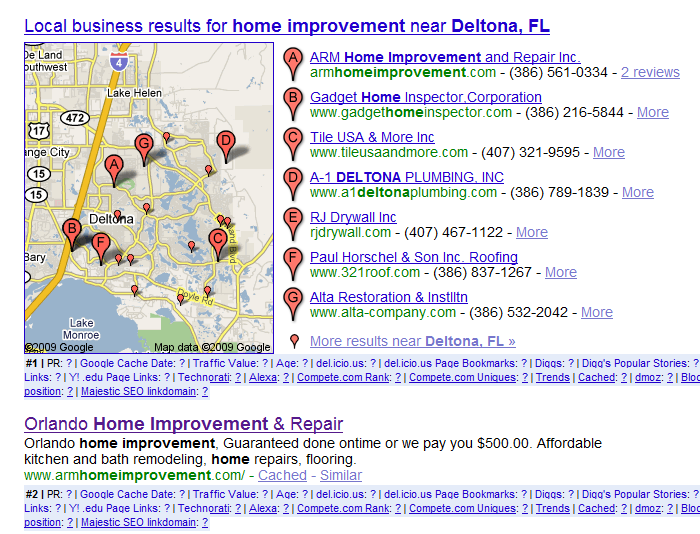
Fundamentally the Google Map or Google+ Local listing is what shows up when you type in your city plus your services on Google. Up along the top, and along the side is the pay per click, and in the center at the very top of the results page is typically the map listings or what we call Google Places or the Google Map listings. Directly below that in local search is what are typically the organic listings. There is a lot of information about search engine optimization, meta tags, meta descriptions and all of the like but really this is a totally different realm of search engine optimization known as Google Places Optimization.

So, what do you need to do in order to make sure that you are listed on that map, and more importantly make sure you are showing up on page one over time? There are a number of things you can do, and there are multiple layers of complexity, strategies and things that you can do. The most important thing you can do from the starting point perspective is to go to http://www.Google.com/MyBusiness.
Google has set up this website for business owners to tangibly claim their Google Places listing. If you go there you are going to see two different buttons. On the left side you are going to see one that says, “Consumer / Write Reviews.” On the right side it says “Business Owner? Get Started.” Obviously you want to click on the one that says, “Business owner? Get Started,” and what that will do is take you through the process of claiming your Google Places listing.
The latest statistics indicate that more than 89 percent of users or businesses haven’t claimed their Google Places listing. This creates a great opportunity for your to beat your competition to the punch. One of the first things you want to do is go to http://www.Google.com/MyBusiness and claim your listing so you can at least make sure it’s got all of your right information. Your phone number, your website address (if you have one) description of what you do, some pictures, maybe some coupons. More than anything else make sure that you have control of your own business listing on Google.com, in the maps listings.